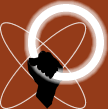 |
|
|
| HAND
HELD HALO DATALOGGER: USB OBDI PC DATALOGGING SOLUTION |
||
| KIT CONTENTS: | A brand new and
unique two part OBDI USB
Datalogging Cable Brand new Hand Held Halo Datalogger™ Software Fault code table with description and manual references Free unrestricted access and support through the soon to be launched Hand Held Halo Forums (TBC) Free software updates and significant discounts on future upgrades |
|
|
|
||
| FEATURES LIST: | ||
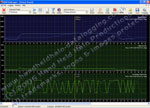
|
COMPARE
SESSION FEATURE: Log your cars data, save it as a "session" and then exchange the "session" with other 3000GT/GTO owners on our forums or via email. They can then load your session into their copy of the Hand Held Halo Datalogging Software and time-shift the graphs to match a particular ECU parameter such as Engine Speed (click image left). All other displayed sensors will then show their values at this matched point to enable you to make an immediate and visible comparative analysis of your cars relative performance. If you have a friend with the same spec GTO/DSM as you and yet it appears to be running much better than yours, why not exchange 3 minute data sessions at approx 2000rpm and then compare and contrast. |
|

|
FAULT
CODE DISPLAY: Perhaps the most immediate and gratifying feature of the software is the Fault Code Display dialogue which will display and clear Engine ECU Fault Codes (click image left). A full text description is also shown alongside the fault codes to allow you to easily cross reference with the fault code charts and troubleshooters in your Workshop Service & Repair Manual. |
|

|
RPM COUNTER: To support the accurate capturing of logged data we have included a bright clear rev counter (click image left). Simply start logging hold the revs in the green for 30 seconds, save the session and exchange, compare and contrast with other owners or a specialist import garage who's running our software. |
|
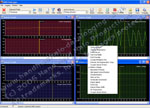
|
SELECTING
SENSORS: There are a number of ways to select and graph sensors all of them as easy as clicking a right mouse button (click image left). |
|

|
USER
DEFINABLE PROFILES: Sensor options such as chart colour and data refresh rate are easily definable using simple drop down menu's. This feature allows you to group sensors by colour and save your preferences as a "Profile" for future use (click image left). |
|
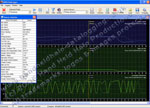
|
SENSOR
MONITOR: Display all sensor values numerically or select and chart just the one's you're working on (click image left)! |
|
|
Hand
Held Halo Datalogger specifications; |
||
|
|
||
|
©
2000-2006 Hand Held Halo Productions. All Rights Reserved. Designated
trademarks and brands are the property of their respective owners. Use
of this Web site constitutes acceptance of the Hand Held Halo
Productions Disclaimer &
Privacy
Policy. Hand Held Halo Datalogging inc. is an affiliated Company of Hand Held
Halo Productions. |
||
